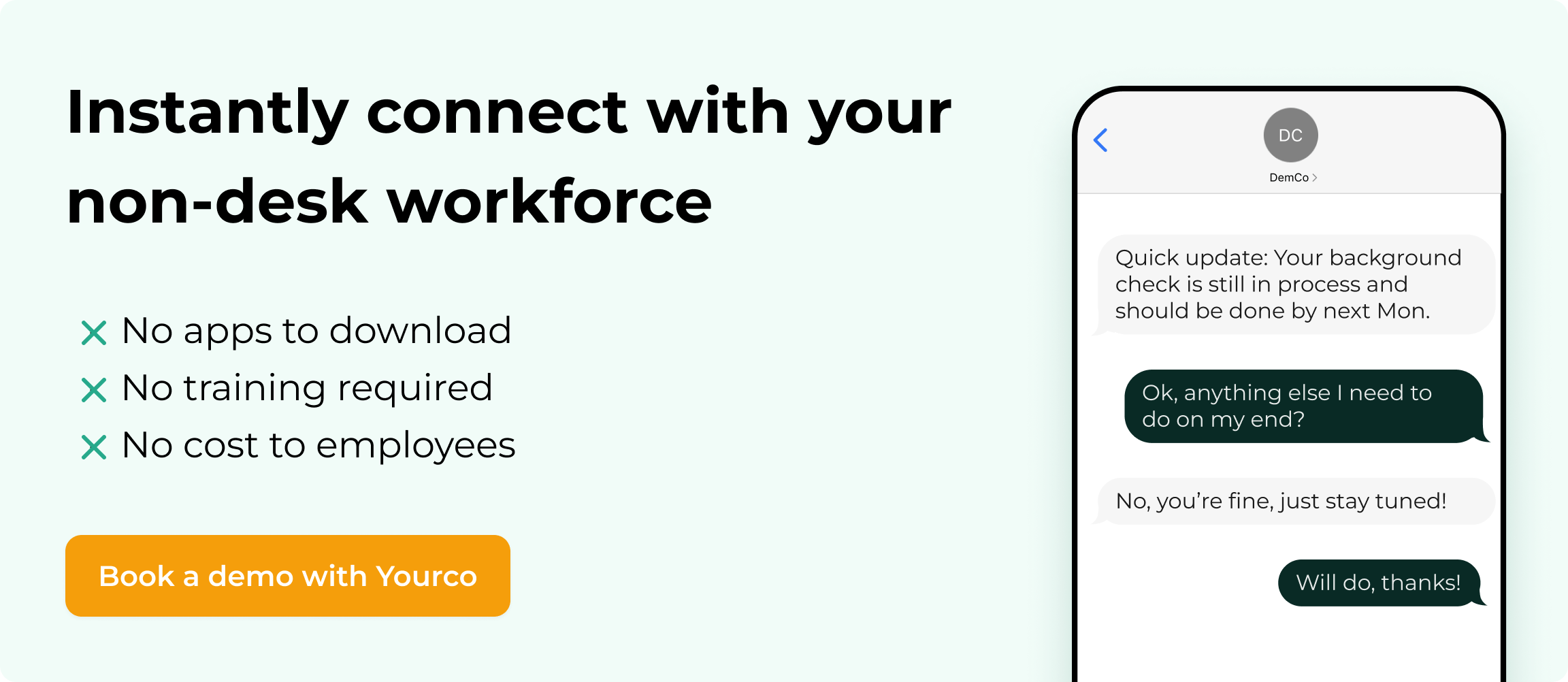Why Team Text Messaging Is The Solution You Are Looking For

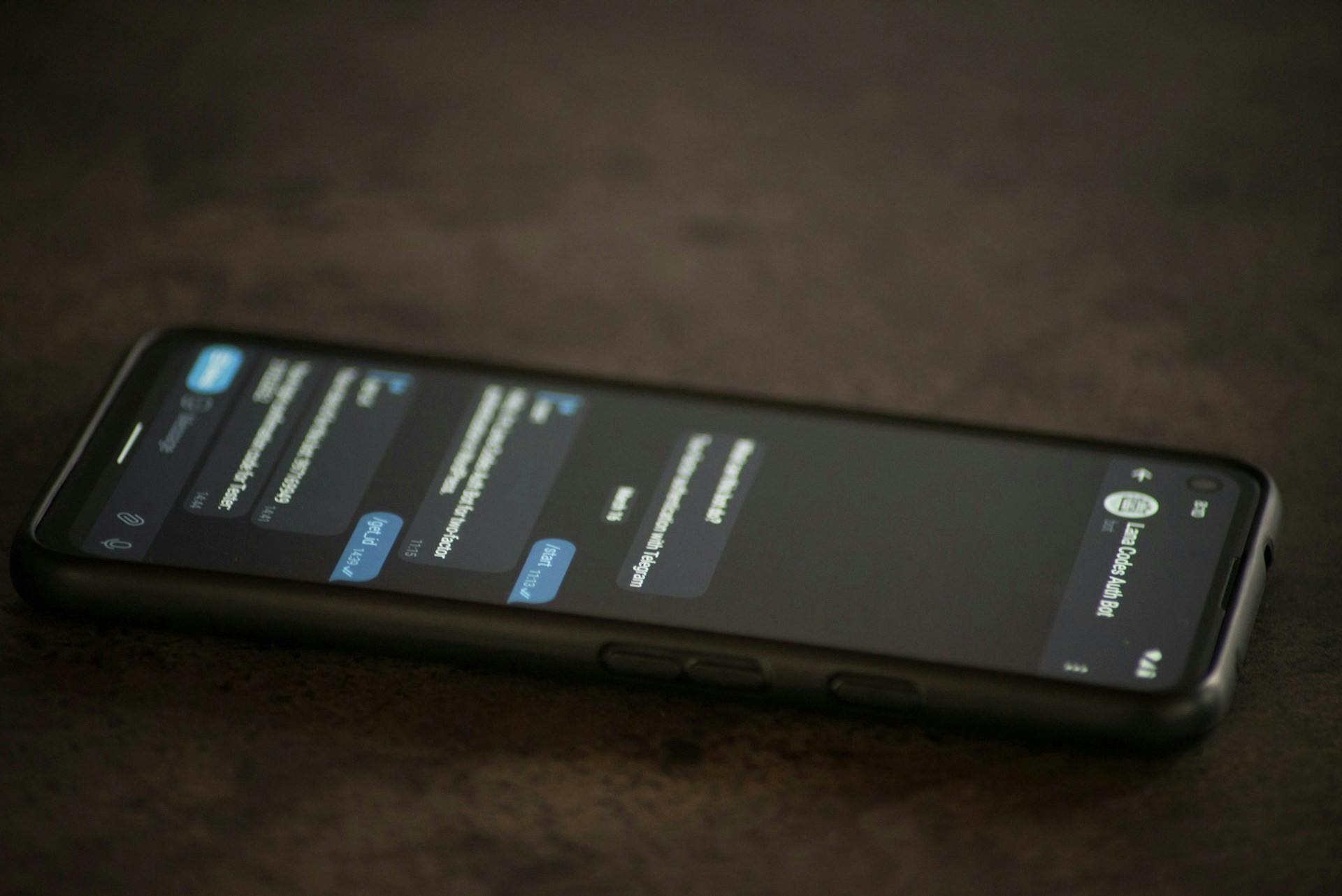
Team text messaging connects organizations with their employees through SMS technology on mobile devices. Unlike email or intranets, team text messaging reaches workers directly on their phones—perfect for non-desk employees. For industries with field workers or staff without computer access, team text messaging provides immediate communication for non-desk workers.
Most frontline workers don't have company email addresses or regular computer access during work. Text messages have a 98% open rate compared to just 20% for emails, so your messages actually get seen rather than buried in an inbox. Text messaging works because everyone has a mobile phone, messages get read within minutes, no apps or passwords are needed, and texts work without the internet.
Communication Challenges Faced by Non-Desk Workforces
Managing communication with employees who don't sit at desks creates unique employee communication challenges that office-based organizations rarely face. These barriers affect operational efficiency, safety, and employee engagement.
Limited Access to Digital Tools
The core challenge for non-desk workforces is their minimal access to traditional communication channels. Many frontline workers simply don't have regular access to company computers during their workday, making non-desk employee communication a significant hurdle.
This was exactly the problem facing Summit D&V Kft, an automobile parts company struggling to reach 170 employees across three locations. With 80% frontline workers without computer access, traditional digital communications hit a dead end.
The truth? "[A]n average physically active employee does not have an email address," which means the most common corporate communication channel isn't viable for these workers. Organizations with large non-desk workforces start at a disadvantage when trying to share updates or engage in two-way communication.
Geographical and Time Constraints
Non-desk workers are typically scattered across multiple locations, working on the road or in the field. This dispersion makes consistent and timely communication nearly impossible.
Field technicians, truck drivers, construction workers, and factory staff can't simply gather for an all-hands meeting or check email regularly.
They're engaged in hands-on tasks requiring full attention, leaving little time to check communications even if they had the means.
Their physical work means communication often takes a backseat to immediate job responsibilities, creating significant barriers to information sharing.
Effective solutions include mobile-first communication tools like SMS alerts for urgent updates, and brief, easy-to-digest messages that integrate seamlessly into workers’ routines without disrupting productivity.
Diverse Technical Abilities and Work Environments
The non-desk workforce represents a wide spectrum of technical proficiency. By 2025, 75% of the workforce will be made up of YZ generation workers with 98% having smartphones, but many workers still aren't comfortable with complex digital tools.
Environmental factors also complicate communication. Noisy factory floors, hazardous zones, and outdoor work environments can make real-time communication difficult during working hours. Shift work and irregular schedules create additional complications, as information shared during one shift might not reach workers on other schedules.
Group Messaging Isn’t Built for Non-Desk Teams
In this environment, group messaging apps may seem like an easy fix—but they often cause more problems than they solve in traditional industries:
- Important messages get buried in noise: Group chats mix business and casual messages, which means critical updates—like safety alerts, shift changes, or policy reminders—can easily get lost in off-topic chatter.
- They’re hard to manage: HR managers and supervisors can’t afford to monitor endless threads filled with jokes, venting, or disagreements. What starts as a simple announcement channel can quickly spiral into personal conflicts or miscommunication.
- Lack of structure and oversight: Unlike structured communication platforms, group chats offer no tracking, version control, or visibility into who saw what. That makes them unreliable for compliance, safety, and operational communication.
These physical, environmental, and technical barriers create a complex communication landscape that requires solutions designed specifically for non-desk workers.
Core Features of Effective Team Text Messaging Solutions
When choosing an effective communication tool like a team text messaging platform for your non-desk workforce, certain capabilities make the difference between success and failure. The best employee communication apps address the unique challenges faced by frontline workers and employees without constant access to computers or company emails.
Two-Way Communication Channels
Broadcasting messages is useful, but real engagement demands two-way conversation. Effective team text messaging platforms let:
- Employees respond directly to management messages, enabling a more interactive communication process.
- Team members ask questions or provide feedback, fostering an open line for discussion.
- Real-time dialogue flows between leadership and frontline workers, making communication more dynamic and responsive.
This tackles one of the biggest issues for non-desk workers: feeling cut off from company leadership. Opening a direct channel for field employees to communicate with management builds inclusivity, enhances engagement, and captures valuable frontline insights. This highlights the SMS effectiveness in facilitating internal communication, ensuring that employees feel heard and involved in the company's overall operations.
Scheduling and Automation
For teams across different shifts and locations, scheduling and automation features prove useful:
- Schedule messages for optimal delivery times across time zones.
- Set up automated reminders for recurring events like safety briefings or shift changes.
- Create triggered messages based on specific events, such as clock-ins or equipment malfunctions.
These capabilities help reach workers on different schedules or shifts. For non-desk employees focused on physical tasks throughout the day, receiving messages at appropriate times ensures better engagement.
Advanced platforms offer automated workflows that trigger different message sequences based on responses, ensuring workers receive timely and relevant updates without requiring constant manual input from managers.
Integration with Existing Systems
Connecting your team text messaging platform with your existing technology dramatically boosts functionality:
- Sync employee contact data with your HRIS system to ensure up-to-date records.
- Integrate with scheduling software for automated shift reminders and updates.
- Connect with payroll systems for notifications about paychecks, tax documents, or overtime approvals.
- Link with safety management platforms to send alerts for compliance training or incident reports.
- Automate onboarding messages for new hires, ensuring they receive important information immediately.
These integrations matter for industries where workforce management systems often operate separately from communication tools. Bridging this gap improves efficiency, reduces manual work, and ensures the right messages reach the right people at the right time.
Management Controls and Analytics
Robust administrative features and data insights enable effective communication oversight:
- Role-based permissions controlling who can send messages to which groups
- Analytics on message delivery, open rates, and responses
- Documentation and archiving of all communications
Security matters when handling employee communications. Enterprise-grade security features protect sensitive conversations and data privacy. Role-based permissions ensure only authorized personnel can communicate with specific teams.
For organizations with non-desk workers in regulated industries, these controls aren't just convenient—they're often necessary for compliance. Having automatic documentation of all communications proves invaluable during audits or when addressing workplace issues.
By focusing on these core features, organizations can select the right team text messaging solution tailored to their non-desk workforce. Consulting an internal communications guide may also assist in this process.
Addressing Language and Cultural Barriers
Communication barriers can significantly impact team cohesion and operational efficiency. Team text messaging platforms provide powerful solutions for overcoming these obstacles, particularly when enhanced with AI-powered translation capabilities.
Multilingual Messaging Capabilities
One of the biggest advantages of modern team text messaging platforms is their ability to bridge language gaps through automated translation features. AI-powered translation technology has made remarkable advances, leveraging machine learning algorithms and neural networks to provide increasingly accurate and context-aware translations.
Platforms like Yourco are leading this revolution with AI-powered automatic translations in over 135 languages. This functionality allows employees to communicate in their preferred language while the platform handles translation in real-time.
For non-desk workers in particular, this technology removes the hesitation or fear of miscommunication that might otherwise prevent workers from reaching out to colleagues or supervisors who don't share their language. The result is more frequent communication and broader participation from all team members.
Cultural Considerations in Communication
While translation technology is important, being mindful of cultural nuances is equally important. Different cultures have varying communication styles, expectations around hierarchy, and approaches to feedback. When implementing team text messaging, consider these cultural differences:
- Message formality and tone vary significantly across cultures
- The appropriate level of directness differs between cultural contexts
- Cultural holidays and observances may impact messaging timing
- Some cultures place greater emphasis on group messaging versus individual communication
To create truly inclusive communications, develop messaging guidelines that acknowledge these differences. For example, you might provide templates that maintain appropriate formality across cultures, or establish clear protocols for how urgent versus non-urgent messages are distinguished in your organization.
Balancing Technology with Human Touch
Despite the advances in AI translation, human oversight remains important. AI translations have improved significantly, but may still struggle with deeply embedded cultural references, industry-specific terminology, or idiomatic expressions.
To balance technology with the human element:
- Train team leaders to review important communications before mass distribution
- Create a feedback loop where employees can flag translation issues
- Develop a glossary of company-specific terms that might need special translation attention
- Use simpler language in messages that will be translated, avoiding idioms and cultural references
When implementing AI-translated team text messaging, start with routine communications where the stakes are lower, then gradually expand to more complex or sensitive topics as you build confidence in the system.
Use Team Messaging Solutions Like Yourco!
Team text messaging has become an essential way to communicate with employees with its impressive 98% open rate. Purpose-built platforms like Yourco offer comprehensive features designed for organizational communication.
- Enterprise-grade security for sensitive communications, ensuring data privacy.
- Integration with 240+ HRIS & Payroll systems to eliminate manual work and streamline operations.
- AI-powered automatic translations in 135+ languages, improving communication across diverse teams.
- Scheduled messaging capabilities to send updates at optimal times for different shifts.
- Analytics and reporting features to track message delivery and engagement.
- Two-way communication options for seamless feedback and issue resolution.
- Automatic documentation of all messages for compliance and record-keeping.
- No app downloads or passwords required for employees, making it accessible to all.
Best Practices for Team Text Messaging
Effective team text messaging requires thoughtful implementation to maximize engagement while respecting boundaries. Whether you're communicating with desk-based employees or frontline workers, these effective communication examples will help you create a productive text messaging culture in your organization.
Message Brevity and Clarity
Text messages have inherent character limitations, making brevity essential:
- Keep messages under 160 characters when possible to avoid splitting across multiple texts
- Use clear, simple language that doesn't require interpretation
- Start with the most important information in case recipients only see message previews
- Avoid abbreviations that might be misunderstood by team members
- Include a clear call-to-action when a response is needed
Template Example:
[URGENT] Line 3 is down due to equipment issues. Maintenance is on-site. Estimated downtime: 2 hours. Please shift to Line 2 tasks if assigned. Updates will follow.
This template communicates urgency, explains the situation, provides a timeline, gives clear direction, and sets expectations for follow-up—all in just a few sentences.
Timing and Frequency Considerations
Respecting your team members' time is important for maintaining engagement:
- Define "working hours" for text communications and avoid sending messages outside these hours unless truly urgent to respect personal time.
- Batch non-urgent updates rather than sending multiple separate messages to reduce disruption.
- Consider different shifts and time zones when scheduling messages to ensure timely delivery without causing inconvenience.
- Create a consistent cadence so employees know when to expect communications, helping manage expectations.
- Allow employees to opt into different types of messages (e.g., emergency alerts vs. general updates) to cater to their preferences.
Response Management
Setting clear expectations around responses helps create a positive communication culture:
- Specify when a response is required and by what deadline
- Provide response options that are easy to type on a mobile device
- Create a system for acknowledging receipt (e.g., "Reply YES to confirm")
- Establish guidelines for escalation when responses aren't received
- Use automated responses for common inquiries to provide immediate information
For collecting feedback, SMS polls and surveys can achieve response rates up to 45% compared to just 6% for email surveys. Keep surveys brief with clear response options:
Template Example:
Quick team check-in: Quick check-in: How ready do you feel for tomorrow’s site safety inspection? Reply with:
1 (Not ready)
2 (Somewhat ready)
3 (Fully ready)
Balancing Urgent vs. Routine Communication
Not every message requires immediate attention. Creating clear categories helps employees prioritize:
- Develop a prefix system for message urgency (e.g., [URGENT], [FYI], [ACTION REQUIRED])
- Reserve urgent messaging for true time-sensitive situations
- Create different distribution lists for emergency vs. non-emergency communications
- Limit messages to 1-2 per day for routine matters
- Track message analytics to understand engagement patterns and refine your approach
Establishing clear guidelines from the beginning helps prevent "alert fatigue" where employees begin ignoring messages because they can't distinguish between truly urgent communications and routine updates.
When implementing a team text messaging system, provide adequate training to all users on these best practices. Encourage ongoing feedback about the communication process and be willing to adjust your approach based on team input.
Remember that team text messaging works best as part of an integrated communication strategy—sometimes a phone call, video conference, or in-person meeting is more appropriate for complex or sensitive discussions. Text messaging excels at quick updates, reminders, and time-sensitive communications where immediacy matters more than depth.
Connect Your Workforce with Yourco's Team Text Messaging Solution
Implementing an effective text messaging system keeps your workforce connected. Yourco provides enterprise-grade security, integrates with 240+ HRIS & Payroll systems, and offers translations in 135+ languages. Unlike emails that go unread or complex apps that require downloads, Yourco ensures your messages reach non-desk workers.
Through text messaging, your employees receive information where they actually see it—on their phones—creating a more connected workplace where everyone has access to what they need, when they need it.
Try Yourco for free today or schedule a demo and see the difference the right workplace communication solution can make in your company.