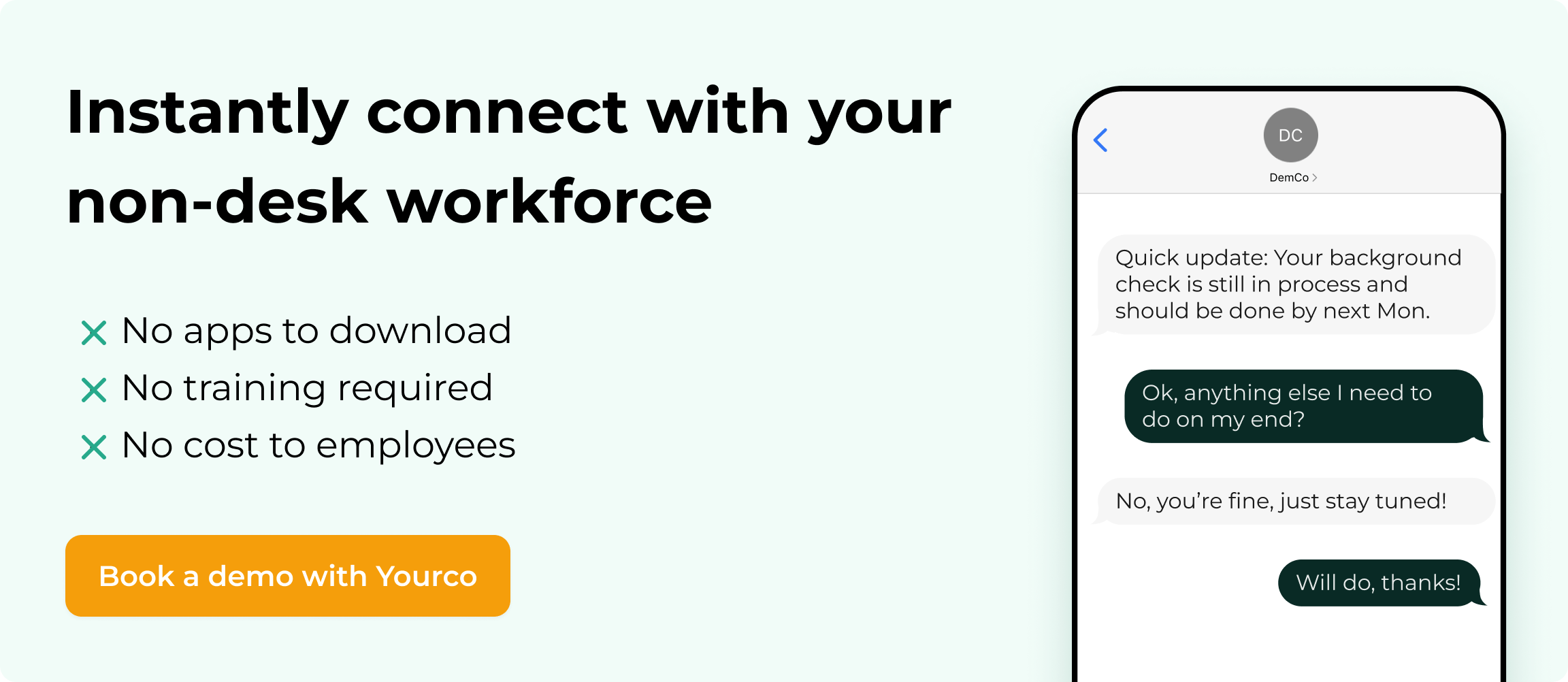Why Automated Text Messaging Triumphs Over Traditional Business Communication Methods


Reaching all your team members gets harder when many employees don't work at desks. An automated text message system solves this challenge by letting you schedule, send, and manage communications to your workforce without manual effort. This approach transforms tedious processes into efficient channels that connect everyone, ensuring information reaches those who need it most.
Text messages achieve a 98% open rate, while emails manage just 26.8%. This significant difference illustrates the texting vs email effectiveness, especially for reaching non-desk employees. With 97% of Americans having text-capable phones and checking devices 205 times per day, the advantage is clear.
For manufacturing workers, retail teams, field technicians, and healthcare providers, automated text messages offer an immediate connection that emails, intranets or even mobile apps simply cannot match.
Key Benefits of Using Automated Text Message for Business Communication
Automated text messaging is changing workplace communication, particularly for companies with mostly non-desk workers. Here's why this technology makes such a difference.
Immediate Reach to All Employees
Text messaging outperforms other communication methods in message visibility and engagement. With a 98% open rate, texts ensure your message gets seen. SMS systems can reach your entire workforce, rather than the small fraction typically accessible through email, making them invaluable for engaging non-desk teams.
People view their phones 205 times daily, ensuring quick message visibility. This high visibility matters most for non-desk workers in manufacturing, retail, healthcare, and field services. These employees rarely check company emails but always carry their phones.
While SMS is an effective communication channel—especially for reaching frontline workers—it's equally important to have a clear phone policy in place. For employees operating heavy machinery or working in environments that demand high concentration, minimizing distractions is important to maintaining a safe workplace.
Setting expectations around appropriate phone use helps ensure that communication remains effective without compromising safety.
Moreover, when schedule changes occur or urgent safety information needs distribution, texts provide immediate contact. Organizations using text messaging report significantly improved communication effectiveness across all departments and locations, with fewer instances of "I never got that message" from staff members.
For organizations seeking methods for reaching employees without email, text messaging provides an optimal solution due to its high visibility and engagement rates.
Time and Resource Efficiency
Automated text messaging significantly reduces the time and resources needed for internal communication across large organizations. Traditional methods—printing memos, making individual calls, or hosting in-person meetings—consume hours of manager time and substantial company resources.
With automated texting, the same message reaches hundreds or thousands of employees instantly with a single send, highlighting the mass texting benefits for large organizations.
Scheduling capabilities further enhance efficiency, allowing communication teams to prepare messages in advance for automatic delivery at optimal times. This advanced planning frees staff to focus on other responsibilities rather than manual message distribution.
The automation extends to routine communications like schedule reminders and deadline notifications, eliminating repetitive tasks. Large enterprises implementing SMS automation report their managers save 5-10 hours weekly on communication tasks alone.
With SMS-based platforms like Yourco, you can even use personalized variables functions to send customized messages to frontline employees at scale, ensuring each communication is relevant and tailored to individual needs.
These efficiencies translate to real money saved. Studies show automated messages deliver up to $71 return for every dollar spent.
Error Reduction
Communication mistakes create serious operational problems, especially in large organizations with multiple locations and shifts. Automated texting minimizes these risks through standardized message delivery.
When updating safety protocols or announcing policy changes, every employee receives identical information, eliminating the misinterpretation issues common with word-of-mouth communication chains.
This consistency proves particularly valuable when communicating complex information or detailed instructions. Most systems also maintain a complete record of all sent messages, providing documentation that specific information was delivered at exact times—valuable for compliance purposes and issue resolution.
Organizations with manufacturing operations, multiple shifts, or dispersed workforces report fewer incidents of miscommunication after implementing text automation.
For industries where precise information affects safety and operations, text automation with pre-set templates significantly improves accuracy compared to bulletin boards, shift meetings, or department manager communications.
Enhanced Employee Experience
Automated text messaging improves how employees feel about their workplace beyond just delivering information more efficiently. Many non-desk workers report feeling disconnected from company news and updates compared to their office-based colleagues. Text messaging bridges this gap, making field technicians, manufacturing staff, and retail associates feel equally informed and valued.
Companies using text messaging for recognition programs also see substantial improvements in morale, with employees appreciating public acknowledgment of achievements, work anniversaries, and team successes—all delivered right to their personal devices.
Moreover, with two-way messaging capabilities, you can form a direct line between leadership and frontline teams, creating transparency that employees appreciate. Two-way texting capabilities enable internal text communication that allows quick questions and feedback, giving workers a voice regardless of their location or schedule. This accessibility makes employees feel heard and respected.
Measurable Results
Unlike traditional communication methods, text messaging gives you concrete data on message effectiveness. Delivery confirmations verify that messages reached intended recipients, while read receipts show who actually viewed the content. This visibility helps identify communication gaps and improve future messaging strategies.
Response tracking measures engagement levels across different teams, shifts, and locations, allowing communication teams to identify successful approaches. Many platforms offer A/B testing capabilities to compare different message formats, timing, and content to optimize effectiveness.
Advanced analytics connect communication metrics with business outcomes like reduced absences, improved compliance, or fewer safety incidents. By implementing effective business text messaging strategies, you can link communication metrics directly to key business outcomes.
The data-driven approach allows continuous refinement of communication strategies based on actual performance rather than assumptions. Organizations can identify which types of messages generate the most engagement and which operational areas show communication improvement needs.
This measurability helps justify continued investment in communication technology with tangible evidence of positive impact.
Essential Features for Effective Business SMS Automation
When setting up SMS automation for your company communications—especially for employees without desks—certain features can make or break your success. The right capabilities turn basic texting into a powerful communication channel that meets your team where they already are: on their phones.
Message Scheduling and Timing
Effective scheduling of text messages dramatically impacts your message effectiveness. Look for scheduling tools that let you:
- Plan messages well in advance.
- Set up recurring messages for regular updates.
- Send communications during peak engagement windows.
- Keep non-urgent messages out of off-hours.
Timing matters particularly for employees in manufacturing, construction, or retail. Schedule shift updates early enough for workers to adjust plans, but not so early they forget. Emergency communications need immediate delivery, while HR updates might work best during breaks when employees can focus on them.
Don't forget to consider different shifts. A 9 am message might reach day shift workers during work hours but wake up night shift employees who are sleeping.
Personalization Variables
Strong SMS platforms let you personalize messages using variables that automatically insert individual information into your templates. This makes your messages relevant instead of generic.
Key personalization options include:
- Employee name insertion.
- Job title or department references.
- Location-specific details.
- Date and time variables.
- Custom fields from your HR system.
For example, instead of "All employees should complete their forms," your system could send "Hi Sarah, please complete your benefits enrollment form by Friday, May 15th."
This personalization particularly helps non-desk employees who often feel disconnected from headquarters. As a result, personalized messages show they're valued as individuals, not just database entries.
Segmentation Capabilities
The ability to target specific employee groups is important for keeping messages relevant and preventing notification fatigue. Good SMS platforms let you:
- Create custom groups by department, location, shift, or role.
- Filter by employment status.
- Target by seniority or tenure.
- Send based on specific employee attributes.
A manufacturing company might send safety updates only to floor workers while sending inventory updates only to warehouse staff. This targeting ensures employees get information that matters to their role without drowning in irrelevant messages.
With people checking their phones 205 times per day, keeping your messages relevant to each recipient is important to maintain engagement and prevent them from ignoring future communications.
Two-Way Communication Options
Perhaps the most powerful feature of modern SMS systems is enabling two-way conversations. Unlike one-way broadcasts, two-way capabilities allow:
- Employees to reply with questions or confirmations.
- Interactive responses (like texting "1" to confirm attendance).
- Quick polls and surveys via text.
- Escalation of complex issues to the right staff.
This two-way function is invaluable for non-desk employees without company email access. It gives them a voice in the organization and a direct line to management or HR.
A construction company can send a safety alert and request confirmation that workers received and understood it. A retail chain can run quick pulse surveys about employee satisfaction directly through text.
These two-way features keep improving, with some platforms offering automated response routing, sentiment analysis, and integration with ticketing systems for issue resolution.
One-Way Corporate Communication Control Layer
A One-Way Corporate Communication Control Layer helps businesses manage important, top-down communication with frontline workers, ensuring efficient, secure information delivery. Key benefits include:
- Centralized Messaging: Push important updates, like shift changes, safety alerts, and policy updates, without needing responses.
- Location-Based Customization: Tailor messages based on worksite or employee role for relevant communication.
- Data Integration: Sync management and frontline worker data to streamline communication and maintain alignment.
For example, a manufacturing plant can send a site-specific safety alert, or a construction company can share weather-related schedule changes. This one-way communication layer ensures vital information is efficiently distributed while maintaining control over sensitive data. It's especially useful in industries where precise, timely communication is needed.
Security and Compliance Considerations
When setting up automated text messages for business communication, security and compliance must be top priorities to protect both your organization and your employees. Let's look at what you need to address.
Data Protection Regulations
Automated texting involves handling personal data, so you must comply with relevant regulations concerning text messaging legalities:
- GDPR (General Data Protection Regulation): For EU-based employees, you need a lawful basis for processing their data and must honor their data rights including access and deletion.
- CCPA (California Consumer Privacy Act): For California residents, you must provide notice of data collection and respect their right to opt out of data sales.
To stay compliant:
- Encrypt all data in transit and at rest.
- Implement secure storage for contact information and message logs.
- Create clear data retention and deletion policies.
- Conduct regular security audits of your messaging platform.
HIPAA Considerations
If you're in healthcare or handle protected health information (PHI), HIPAA compliance is mandatory:
- Use end-to-end encryption for all messages containing patient information.
- Avoid including sensitive diagnoses or detailed medical information in texts.
- Implement strict access controls to determine who can send messages with PHI.
- Maintain comprehensive audit logs of all messaging activity.
Adopting these security practices not only reduces the risk of breaches but also ensures your organization’s credibility and trust with patients.
Opt-in/Opt-out Management
Proper consent management builds trust and ensures legal compliance:
- Explicit Consent: Always get clear permission before adding employees to your messaging system.
- Confirmation Process: Send a confirmation message after opt-in such as: "Reply YES to confirm you want to receive alerts from [Company]. Msg&Data rates may apply. Reply STOP to opt-out."
- Documentation: Keep records of all consent received.
- Opt-out Mechanism: Include opt-out instructions in every message and honor these requests promptly.
- Regular Audits: Periodically review your consent records to ensure compliance.
Implementing effective communication strategies for non-desk workers with proper consent practices ensures that text messages remain a highly effective communication tool.
Authentication and Access Controls
Protecting your messaging system requires robust authentication and access controls:
- Use multi-factor authentication for administrator access.
- Implement role-based access controls to limit who can send messages.
- Regularly audit user access and remove permissions for departed employees.
- Require strong passwords or biometric authentication.
- Monitor and log all system access attempts.
- Conduct regular security training for system administrators.
These security controls minimize data breach risks while maintaining the integrity of your communication system.
Remember that security and compliance aren't one-time tasks but ongoing processes that require regular review as regulations evolve and your organization's needs change. Addressing these considerations proactively helps you use automated text messages for business while protecting both your organization and your employees' data.
Transform Your Workplace Communication Today
Automated text messaging is reshaping workplace communication for companies with non-desk employees.
Yourco solves communication problems for distributed workforces as the best text messaging service, providing a leading SMS-based employee app. Built specifically for non-desk workers, Yourco integrates with existing HR systems and offers powerful targeting capabilities. Unlike complex apps that workers struggle to adopt, Yourco works through standard text messaging—a technology everyone already knows how to use.
With built-in translation across 135+ languages, diverse workforces receive communications in their preferred language. This text-based approach eliminates communication gaps, reduces misunderstandings, and creates a more connected workforce driving better business results.
Try Yourco for free today or schedule a demo and see the difference the right workplace communication solution can make in your company.