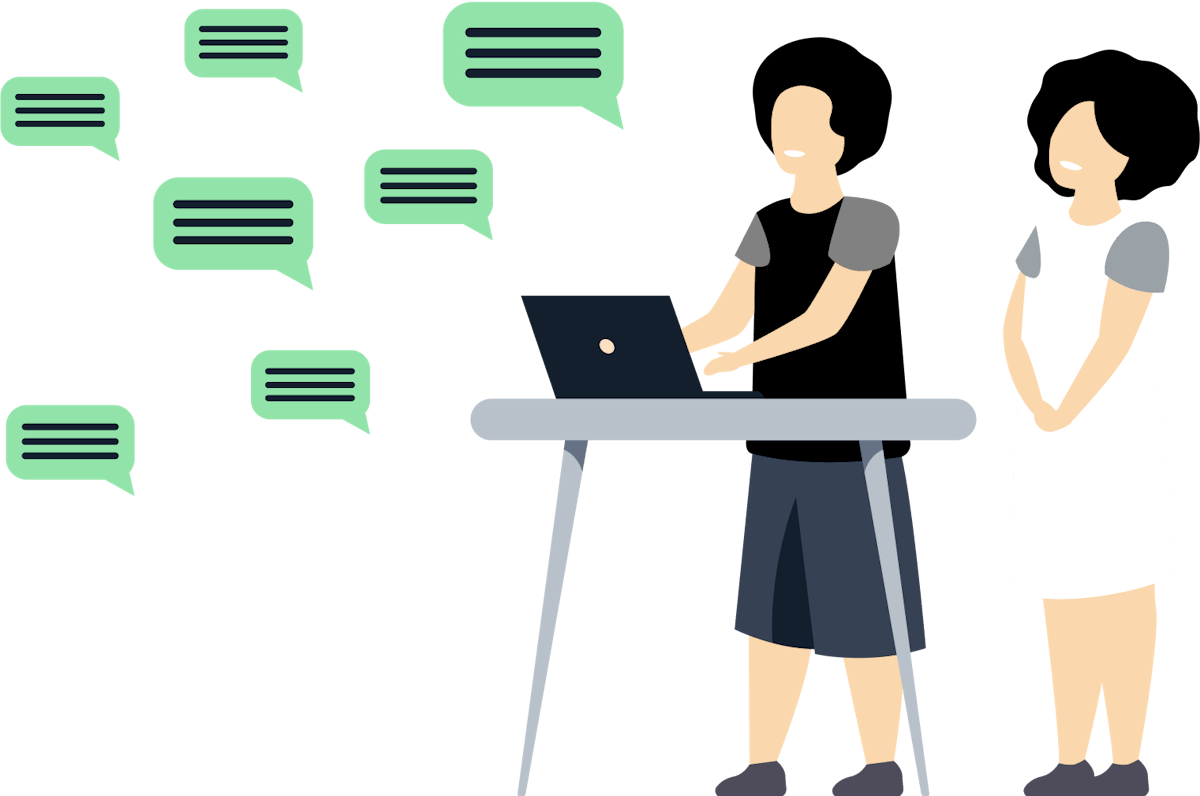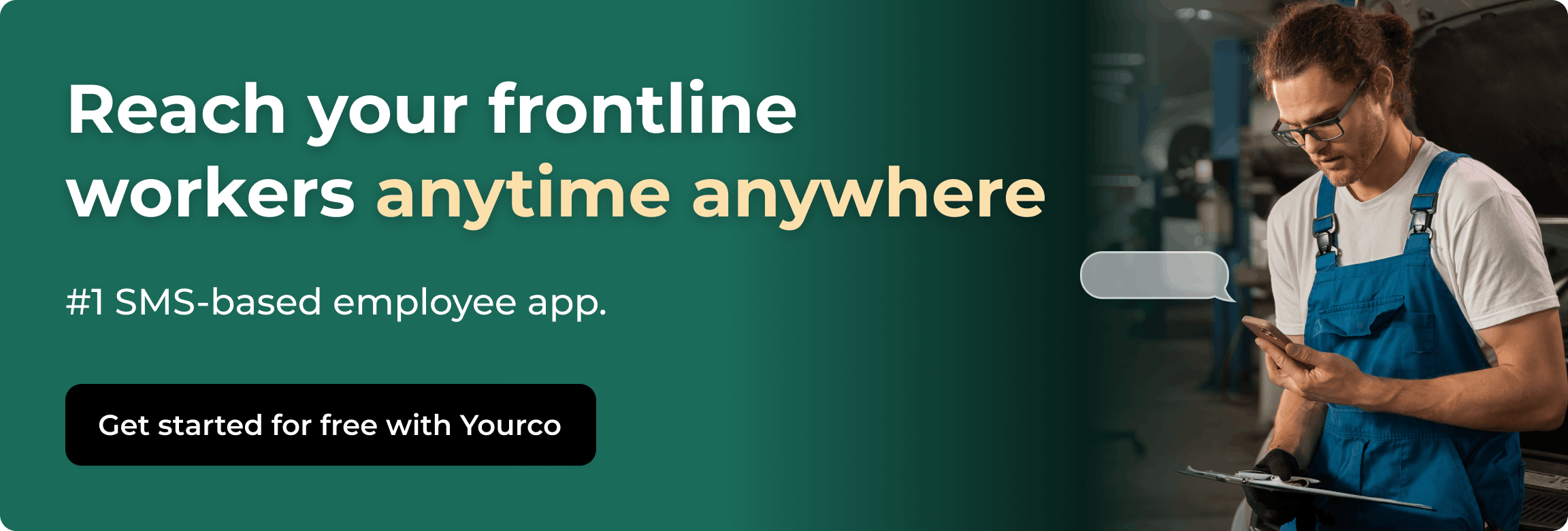Employee Notification System
Regardless of industry, maintaining effective lines of communication between a business and its employees is one of the most important considerations in keeping everyone informed, connected, and safe.
In an office setting, a lot of employee communication is done through email. This is largely a matter of cost and convenience, as email is easy to implement. There are a few problems with email, though, including that many workers—especially non-desk workers—might not even have a company-provided email address. Another problem is that everyone already gets too many emails...and they don't read them.
This means important, even vital, information gets lost in the noise. Deadlines get missed, updates go unread, and people's inboxes fill to remarkable levels. Would it surprise you to learn that only about 20% of those emails actually get read? What a waste!
Now, when you consider industries where there are a good number of non-desk employees— construction workers, for example—email proves especially unhelpful. These workers aren't often around to monitor their email inbox (if they even have one!) and may not even have an active internet connection out in the field to access their email.
So, how do these employers reach their workforce with timely employee alerts? If they want their messages to get read and employees to take note, they'll use a texting or SMS platform (since, according to Gartner, text/SMS messages has a 98% read rate). Compare this to email's sluggish delivery, and the choice becomes clear.
This guide walks you through how to reach every worker instantly, implement strategies that ensure no one gets left behind, and measure the real impact on your operations.
Why Are Employee Notifications Important?
At a high level, creating an employee notification system enables the following;
- Enabling employers to send different types/formats of employee notifications for specific emergency and non-emergency situations.
- Improving two-way communication between employers and employees.
- Keeping team members connected and informed about company developments.
These factors lead to a number of benefits for the organization such as;
- Increased Employee Engagement and Communication Efficiency: A direct channel straight to each employee’s phone guarantees critical information isn’t lost in a cluttered inbox. This clarity helps teams focus on the tasks at hand and feel more involved. By limiting messages to what truly matters, the system curbs unnecessary clutter while building trust and community among on-the-move workers.
- Efficient Emergency Alerts and Critical Updates: Speed matters when there’s a sudden shift in weather conditions, a safety incident, or a security threat. These systems quickly deliver time-sensitive messages so every individual, no matter where they are, stays current and prepared. It’s a practical safeguard that keeps teams safe while preventing small issues from escalating.
- Improved Operational Communication: Operations run smoother when every employee knows what they need to know, exactly when they need to know it. Automated reminders trim down confusion and keep processes on track. Instead of rechecking various sources, employees get straight-to-the-point updates that keep them aligned with the day’s demands and long-term goals.
Not all notifications, or notification delivery methods, are created equally, though. There are several different use-cases to consider when developing your own employee notification system.
What Are the Different Types of Notifications for Employees?
Effective communication is the key to a safe and supportive work environment, whether that's in an office setting or out in the field or other job site (like those in the manufacturing industry, for example). Depending on the workplace and industry, there might be a number of compelling use cases for developing an employee notification system to improve internal communication. Some of the different types of notifications you might consider sending include:
- Messages related to individual or team-level schedule changes.
- Notifications about emergency situations.
- Reminders and updates about upcoming meetings or other events.
- Notes regarding compliance requirements and related action items.
- Notices about employee benefits, including open enrollment notices.
Another way to think about the different types of employee notifications is by categorizing them into one of two categories: emergency alerts and non-emergency alerts:
Emergency Alerts
Related to current or pending events that require immediate response (e.g., workplace hazards, emergency weather statements, immediate health and safety concerns, or any other kind of emergency situation).
Non-Emergency Alerts
Related to events or circumstances that are important to communicate but don't require urgent attention or pose immediate health or safety danger (e.g., shift changes, schedule updates, reminders, company events).
Why an Employee Notification System Matters for Deskless & Dispersed Teams
Deskless workers face unique communication hurdles that traditional corporate channels can't address. Unlike office employees who regularly check email, frontline staff often lack access to company intranets, work across multiple shifts, speak different languages, and operate from scattered locations. These workers form the backbone of industries like manufacturing, logistics, healthcare, and construction, yet they typically receive critical updates last.
Text messaging bridges this gap by reaching employees who may not have email access, such as frontline, field, or deskless workers. Employees open 98% of text messages, with workers reading 90% of them within 10 minutes, compared to email's significantly lower engagement rates. This immediate reach becomes crucial when every second counts during safety incidents or operational changes.
Organizations using mobile alerts cut average response time by 30% and report improved operational efficiency. The combination of instant delivery, high read rates, and universal smartphone access makes text messaging the most reliable channel for reaching dispersed teams. This enhanced communication capability directly translates into better business continuity, reduced downtime, and stronger safety outcomes across all operational areas.
How Do I Create a Notification System?
There are 5 key steps to creating an efficient and effective employee notification system:
- Assessing your needs.
- Evaluating your current capabilities.
- Gathering input and feedback.
- Prioritizing and comparing your options.
- Implementing a solution.
1. Assessing Your Needs
This can start with a simple brainstorming session involving key stakeholders, with team leaders and employees represented in the discussion. Think through the different types of information that you might need to relay to desk and non-desk workers. As much as you can, try to brainstorm these in groups—emergency and non-emergency notifications, for example.
Diverse teams need inclusive channels. Translation capabilities may be necessary to ensure clear communication to all workers. This is where AI translations can come in handy. This can help employees communicate seamlessly with employees as messages appear in an employee’s preferred language, reducing confusion and encouraging a more unified culture.
Another consideration may be the need for polling, as you may need to incorporate more employee feedback. An instant survey via text can gauge employee satisfaction or even simply confirm attendance.
2. Evaluating Your Current Capabilities
When you need to alert employees quickly—whether they're in the office or out on a job site—what does your current system look like? Do you send mass emails in an attempt to reach everyone? Do you rely on an ever-evolving phone tree? Do you call or text employees individually? These methods are commonly depended on, but they can also be inconsistent without a dependable, reliable system in place.
Embracing a comprehensive employee notification system helps to unify communication systems and provide a more effective way to keep everyone up to date. Rather than adding one more communication method or alert type to your arsenal, consider upgrading to an all-in-one messaging platform like Yourco's.
3. Gathering Input and Feedback
Once you've completed your "current state" assessment, you're ready to present your conclusions to your fellow stakeholders, who can weigh in. If you haven't yet involved a variety of stakeholders in this process, this is where it becomes a crucial consideration. Invite others within your organization to weigh in on what they see as the most pressing needs and the most impactful barriers or limitations of current systems. By involving representatives of different teams—from the highest leadership positions through workers out in the field, you can ensure that you're not missing anything and that the systems you create will benefit everyone.
4. Prioritizing and Comparing Your Options
For better or worse, there are a number of emergency alert and mass notification software options available for businesses looking to adopt their first system or upgrade existing capabilities. While you might be tempted to zero in on things like mass notification system price comparison, it's much better to put employee and workplace needs before price.
For example, while free mass text messaging services are out there, they come with a number of limitations, including:
- Potential limits on how many notifications you can send over a given time period (or how many recipients can receive different alert types).
- Limited customization, formatting, and personalization options (even distinguishing between emergency and non-emergency alerts).
These limitations highlight the importance of comparing your options, to find a sophisticated, all-in-one platform for effective communication—a platform like Yourco.
5. Implementing a Solution
As part of creating an effective internal communication plan, selecting the right employee notification system can make or break the endeavor—as can the way in which you implement the solution.
Here are a few tips for a successful implementation:
- Start With "Why" When introducing employees to the notification system, make it clear exactly what's happening—and why. Considering employee input during the stage of evaluation may be helpful here. The "why" will be largely built-in, since employees themselves were involved in the process.
- Set Clear Expectations A large component of a successful employee notification system implementation is setting expectations. At the onset, when introducing the new platform, make it clear to employees what the purpose is and how the system will be used. You might approach this as a dialogue, in order to gain insight into employees' expectations as well, so everyone's on the same page.
- Assess The System Over Time Your employee notification system shouldn't be a "set it and forget it" type endeavor. Especially if this is your first venture into text-based employee notifications, there might turn out to be circumstances you hadn't planned for, so it's important to periodically revisit the objectives and expectations. You can assess whether the implemented system is working or how it could be further optimized, and make any necessary improvements.
What Are the Types of Notification System for Businesses?
You're probably picturing the equivalent of a text or SMS messaging system, but that's only one type of modern notification system for desk and non-desk employees. Non-desk employee notification systems focus on delivering timely, relevant updates directly to those who need them—often on mobile devices—so the entire team stays aligned and informed. With that in mind, then, here are some of the different types with definitions. It's worth noting that these are not mutually exclusive—meaning you might devise a system that can adapt to multiple types of notifications.
What Is a Quick Alert Notification System?
A quick alert or emergency notification system is aptly named, since it is intended to provide timely information about developing situations that could turn dangerous. Especially for non-desk employees like those in construction, manufacturing, agriculture, or transportation, these might include weather updates or other potential workplace hazards. Importantly, these notifications should clearly state the issue and offer clear and concise guidance for workers to remain safe.
It also sometimes makes sense to communicate with employees in the aftermath of a major event by using an incident notification service to keep everyone in the loop. Once an incident has occurred—a workplace injury or other major setback—it can ease workers' minds to know that the situation has been resolved, as well as what to expect next.
What Is an Automated Notification System?
In some cases, especially with a larger workforce, it makes sense to implement an automated notification system. The crucial first step of putting an automated notification system in place is to define the types of notifications that lend themselves best to automation. For example, the types of notifications we discussed in the previous section largely rely on leaders to identify and react to emergency situations in real-time.
By contrast, creating an automated notification system involves configuring custom workflows to generate and distribute messages in response to defined triggers or situations. There are many different ways to employ automated alerts, from reminding everyone about an upcoming holiday break or to complete their timesheets on time to notifying impacted employees with crucial project updates or incoming customer messages.
What Is an Opt-in Emergency Alert System?
The last thing any employee wants is to be bombarded with information they don't find relevant. Unfortunately, many companies that try to put an employee notification system in place treat all notifications the same way. This means when an employee out in the field receives a notification, they don't necessarily know if it's going to be about a true emergency or something that could have been sent in an email or brought up in a meeting. This risks becoming a "boy who cried wolf" scenario, where employees start tuning messages out over time. With Yourco, you can easily segment users into specific groups, so that not everyone receives every notification.
In some situations, giving employees the opportunity to opt-in for certain message types can help ensure that they're not going to be pulled away from their work unnecessarily. That being said, certain types of emergency notifications should be "on" for the whole workforce. If a true emergency arises and worker safety is at risk, it's a message worth sending to everyone.
Employee Notification System Core Features & Channels Explained
Modern employee notification systems go beyond basic text messaging to create communication networks that reach every worker, regardless of location or role. These core features determine whether your system simply sends messages or actually connects your team when it matters most.
Multichannel vs. SMS-First
Two-way, multichannel communication flows through SMS, email, voice calls, push notifications, and workplace platforms like Slack or Microsoft Teams. This redundancy ensures messages reach employees even when their primary device fails or they're working in areas with poor reception.
SMS maintains a decisive advantage with its 98% open rate compared to email's much lower engagement rates. 90% of text messages get read within 10 minutes, making SMS the clear winner for urgent communications. This speed proves particularly valuable for deskless workers who may not check email regularly but always have their phones nearby.
The most effective approach combines SMS as your primary channel with strategic multichannel backup. Start with SMS for immediate reach, then use email for detailed follow-up information and voice calls for critical escalations that require acknowledgment.
Yourco's SMS-first approach ensures that your workforce stays connected even in remote or challenging environments. It’s an ideal solution for businesses aiming for instant reach, particularly for deskless employees.
Audience Segmentation & Geofencing
Smart notification systems target specific groups based on department, role, shift schedule, or physical location. Location data enables incredibly precise targeting. With these capabilities, you can evacuate employees near a chemical spill while keeping production running normally in unaffected areas.
This precision prevents unnecessary disruption while ensuring safety messages reach the right people at the right time. A manufacturing plant might send maintenance alerts only to technical staff during their shift, while keeping production workers focused on their tasks. During emergencies, you can instantly notify everyone in a specific building without creating panic in unaffected areas.
Ensure precision in every notification by regularly updating employee location data and testing your segmentation rules before emergencies occur.
Whether it's a safety alert or a department-specific announcement, Yourco allows you to tailor communication precisely, minimizing disruption while maximizing relevance. This flexibility ensures that urgent notifications reach the right people at the right time.
Automation, Templates, and Scheduling
Notification templates eliminate the pressure of writing critical messages during high-stress situations. Pre-written templates for common scenarios like fire evacuations, severe weather, equipment failures, or shift changes ensure consistent, clear communication when every second counts.
Advanced systems support automated triggers that send notifications as scheduled or through integrations with other business systems.
Scheduling capabilities prepare non-urgent communications in advance, sending shift reminders, policy updates, or training notifications at optimal times when employees are most likely to read and respond. This automation reduces administrative burden while maintaining consistent communication frequency.
Yourco offers advanced automation and scheduling capabilities that streamline communication efforts for HR managers and operations teams. Its automation tools reduce the burden on managers by sending scheduled notifications or triggering alerts based on system integrations, so you can maintain consistent communication without extra effort.
Security, Compliance, and Data Privacy
Enterprise-level security and data protection form the foundation of reliable notification systems. Your chosen platform must encrypt messages in transit and at rest, implement role-based access controls, and maintain comprehensive audit logs for compliance reporting.
Privacy regulations like GDPR and TCPA require explicit employee consent for non-emergency communications, proper data handling procedures, and clear opt-out mechanisms. Your system should automatically manage these requirements, tracking consent status and respecting communication preferences without manual oversight.
Security features should include single sign-on integration, multi-factor authentication for administrators, and secure API connections with your existing HR and safety systems. Regular security audits and compliance certifications demonstrate your vendor's commitment to protecting sensitive employee data while maintaining system reliability during critical events.
Security is a priority with Yourco, offering end-to-end encryption for all communications, both at rest and in transit. The platform also provides robust role-based access controls and adheres to GDPR, SOC 2, and other compliance standards. Yourco’s security features also include data retention policies and opt-out mechanisms, making it easy for businesses to comply with industry regulations while protecting sensitive employee information. It's designed to offer peace of mind in highly regulated environments, ensuring privacy and safety for all users.
Analytics & AI Translations for Better Results
AI-powered translation breaks down language barriers that previously left non-English speakers vulnerable during emergencies. Modern systems automatically detect employee language preferences and deliver culturally adapted messages.
Analytics reveal patterns that guide optimization decisions. Track which message types generate the highest response rates, identify optimal sending times for different employee groups, and monitor how quickly people acknowledge critical alerts. These insights help you refine templates and timing for maximum impact.
Regular communication with multilingual workforces requires ongoing attention to cultural context and language accuracy. The most successful organizations conduct quarterly reviews of their notification templates, refreshing outdated language and incorporating feedback from diverse employee groups to prevent message fatigue and maintain engagement.
Yourco’s AI-powered translation ensures that all employees can access communications in their preferred language. Coupled with advanced analytics, the platform provides valuable insights into the effectiveness of your communication efforts, such as response rates and optimal delivery times. This data empowers organizations to fine-tune their messaging strategies and enhance engagement, making Yourco a powerful tool for improving workplace communication across diverse teams.
Yourco's Enterprise Notification System is the Ideal Solution for Seamless Communication
Yourco’s employee notification system is designed to streamline communication across your organization with ease and efficiency. Its versatility enables two-way communication, making it simple for employees to engage, regardless of location or role. With no app downloads, passwords, or internet access required, Yourco ensures accessibility for all workers, particularly non-desk employees. The platform’s powerful features, such as AI translations, automated documentation, and seamless integrations with HRIS and payroll systems, make it a comprehensive solution for improving communication.
Easy to set up and highly customizable, Yourco allows you to tailor the system to your organization’s unique needs. Whether it’s through manager permissions, group segmentation, or secure message handling, Yourco provides the flexibility to support diverse communication workflows.
To explore how Yourco can transform your employee communication experience, get in touch today to schedule a demo or try Yourco for free today!
Frequently Asked Questions
How often should we update employee contact information?
Set up monthly automated syncing with your HR system, and run manual audits quarterly to catch any gaps or recent changes.
What's the ideal frequency for non-emergency notifications?
Keep routine communications to 2-3 messages per week maximum, but send emergency alerts immediately regardless of frequency caps.
How do we handle employees who consistently don't respond to alerts?
Try multiple delivery channels first, then escalate to direct supervisors and document non-responsiveness patterns for performance discussions.
What's the best way to introduce a new notification system to resistant employees?
Start with clear benefits for them personally. Show how it makes their job easier, safer, and more predictable. Use real examples relevant to their daily work, not abstract benefits for the company.
How can we ensure our notification system works during power outages?
Look for solutions with redundant server infrastructure, battery-backed delivery systems, and offline messaging capabilities that queue messages until connectivity returns.