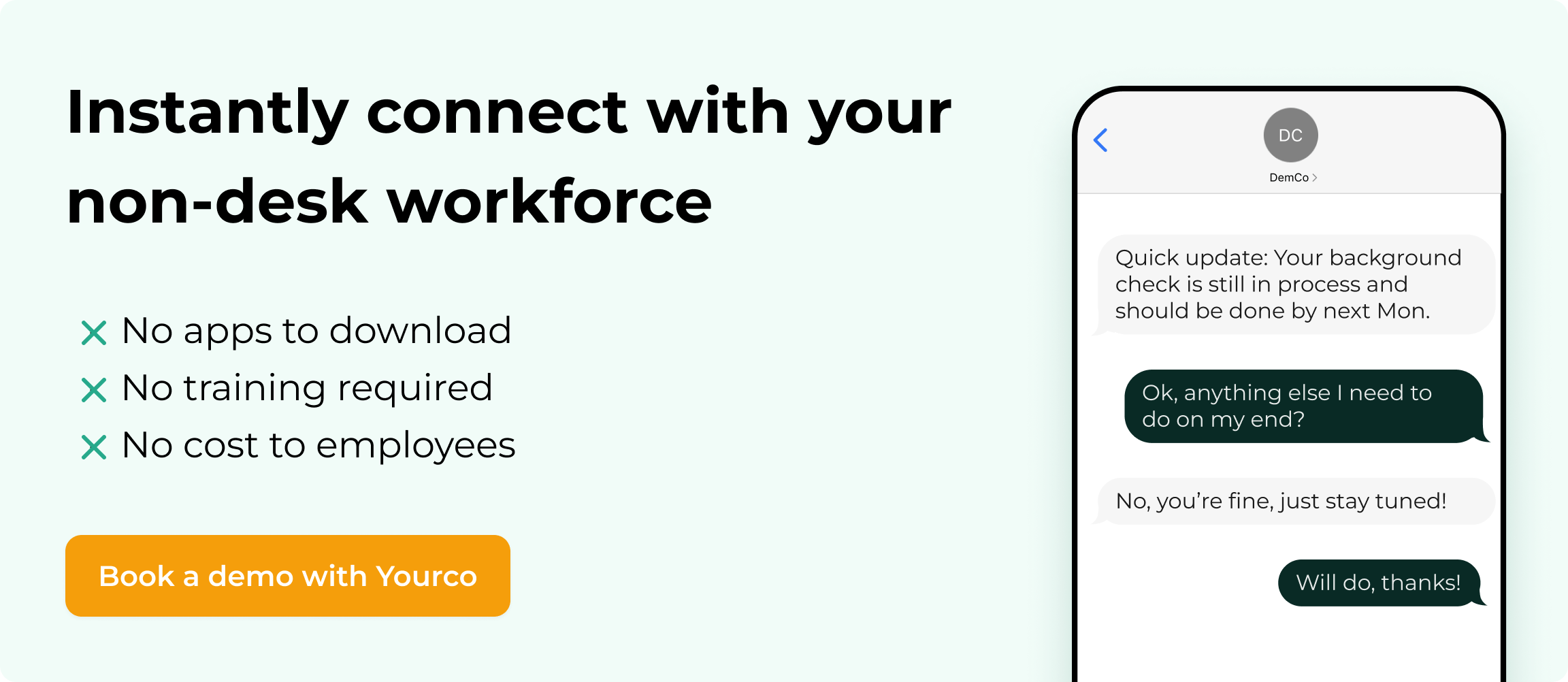Ultimate Guide to Mobile Workforce Scheduling


Gone are the days when most workers sat at desks. With 80% of workers worldwide now in non-desk roles, old-school communication just doesn't work anymore. Field technicians, healthcare providers, retail staff, delivery drivers—they all face unique challenges that office solutions weren't built to handle.
That's where mobile workforce scheduling comes into play, becoming the backbone for teams spread across multiple locations and ensuring operational efficiency.
For managers, effective mobile workforce scheduling is the difference between constant chaos and smooth operations. Done right, it closes communication gaps, shows who's doing what and when, and turns complex workforce planning into a strategic asset.
Why is Mobile Workforce Scheduling Important?
Mobile workforce scheduling covers organizing, assigning, and managing tasks for employees who work outside traditional offices. This includes field technicians, delivery personnel, healthcare workers, retail staff, and remote teams operating from various locations.
It matters significantly. Broken communication systems create costly misunderstandings, tank productivity, and leave customers unhappy. When field workers can't see their schedules or receive last-minute changes without proper notice, both they and your customers suffer.
Modern mobile workforce scheduling platforms solve these issues by streamlining communication, offering real-time updates, and increasing transparency. Features like automated shift reminders, GPS-based job tracking, and instant alerts help minimize no-shows and reduce delays. These tools not only improve operational efficiency but also boost employee satisfaction by giving them more clarity and control over their workdays.
Key Benefits of Mobile Workforce Scheduling
Modern mobile workforce scheduling delivers concrete advantages that boost performance and keep employees satisfied.
Boosted Productivity and Efficiency with Mobile Workforce Scheduling
Automated mobile workforce scheduling improves resource allocation while saving hours previously wasted on manual scheduling.
This also hits home in field service, where smart route planning minimizes travel between jobs. These systems also fill schedule gaps when appointments run short or cancellations happen, automatically assigning pending work to keep productivity high all day.
Organizations report that implementing mobile scheduling solutions reduces administration time spent on reassignments by up to 40%, allowing managers to focus on employee development and operational improvements instead of constant schedule juggling.
Additionally, when employees understand their assignments clearly through the advantages of business texting, they spend less time seeking clarification and more time completing tasks, further expanding productive hours. Companies using optimized scheduling see average productivity increases of 15-20% within six months of implementation.
Enhanced Communication and Engagement
Mobile workforce scheduling platforms create clear communication channels that reach workers wherever they are, serving as vital communication tools for deskless workers. For deskless teams, SMS communication works best, offering high-engagement communication with a 98% open rate compared to email's measly 20-30%, illustrating the advantages in texting vs email.
Instant notifications ensure schedule changes, emergency assignments, and safety alerts reach employees immediately. This improves coordination between field teams and office staff, cutting down misunderstandings and enhancing multi-locational efficiency through SMS.
The impact on engagement is huge. When workers clearly understand their schedules and can easily talk with managers and teammates, they feel connected despite physical distance—addressing the isolation many mobile workers experience. HR departments report that improved communication through mobile scheduling reduces employee complaints about schedule confusion by a significant margin.
Additionally, companies using these systems see higher participation in optional training programs and company events, indicating stronger organizational connection. Effective mobile communication also allows field workers to share customer feedback and operational suggestions directly with management, creating valuable two-way information flow that further strengthens engagement and provides real-time insight into field conditions.
Improved Work-Life Balance
Flexible mobile workforce scheduling tools give employees more control over their work hours, making shift swaps and time-off requests easier. This flexibility especially helps part-timers, contractors, and gig workers juggling multiple commitments. Mobile tools that balance worker preferences with business needs create wins for everyone and also improve SMS for benefits communication.
For employers, the payoff comes through less turnover—a huge advantage when recruiting and training new staff costs thousands per employee. HR teams note that schedule flexibility ranks among the top three factors in employee satisfaction surveys at companies with significant deskless workforces.
Mobile scheduling systems also allow for smoother implementation of compressed workweeks, job sharing, and partial-shift coverage—options previously too complex to manage with traditional methods.
Additionally, transparency in schedule creation, including adherence to overtime rules compliance, builds trust, as employees see that work distribution follows fair, consistent patterns rather than perceived favoritism.
Core Features of Mobile Workforce Scheduling Systems
Core features of mobile workforce scheduling systems are designed to enhance efficiency and flexibility in managing teams on the go.
Real-Time Updates and Alerts
Instant notifications change how mobile teams handle changing conditions. When an emergency call comes in, managers can assign the nearest qualified technician, who gets the update immediately on their phone. This real-time coordination shines in utilities, healthcare, and emergency services where speed matters.
The best solutions use SMS rather than custom apps. Texting works on any phone—no downloads, internet, or company email needed, making it a cost-effective option considering mass notification system costs. For frontline workers with limited tech access, this removes major communication barriers.
HR and operations managers value the confirmation features in advanced systems, which require employees to acknowledge schedule receipt, reducing no-shows and miscommunications. These systems also prioritize messages based on urgency, ensuring truly important updates stand out from routine communications.
When sudden absences occur, real-time systems can automatically identify qualified replacements based on certification, location, and hours worked—maintaining compliance with labor regulations while solving immediate staffing needs.
Integration Capabilities
Good mobile workforce scheduling tools connect with other business systems. Payroll integration ensures accurate pay based on actual hours, while HR connections maintain current employee information and compliance records.
When scheduling connects with CRM, field workers see customer history before arriving on site. Integration with inventory ensures technicians have necessary parts before dispatch, dramatically reducing return visits. HR departments benefit from automatic tracking of certifications, licenses, and mandatory training requirements, preventing assignment of unqualified personnel to specialized tasks.
Integrated systems also track accumulated hours across multiple job sites, helping prevent overtime violations and ensuring appropriate break periods. For enterprise operations with multiple business units, integrated scheduling enables cross-department resource sharing during demand fluctuations, improving labor utilization while maintaining proper cost accounting and departmental boundaries.
Data and Analytics
Advanced mobile workforce scheduling platforms provide insights that transform decision-making. Managers can analyze productivity, attendance patterns, and service times to find improvement opportunities.
The data also reveals performance trends across teams and individuals. Managers can identify top performers whose methods might help others, or find teams struggling with specific tasks that need more training.
HR teams gain valuable insights through analytics dashboards showing correlations between scheduling practices and employee retention, satisfaction scores, and productivity metrics. Visualization tools present historical patterns in absence rates, overtime usage, and schedule adherence, allowing organizations to implement targeted improvements.
Geographic heat maps can highlight regions with frequent schedule disruptions or service delays, helping allocate additional resources where most needed. Analytics also help validate schedule fairness across teams, shifts, and locations—important for preventing perception of favoritism and ensuring equitable work distribution.
Choosing the Right Mobile Workforce Scheduling Tool
Choosing the right mobile workforce scheduling tool is important for optimizing operations and ensuring seamless coordination among teams. The right tool should meet your business's unique needs, offering features that streamline scheduling, improve communication, and increase overall productivity.
Assessing Flexibility and Usability
User adoption makes or breaks any technology. The best systems have intuitive interfaces requiring minimal training. Mobile-first design is also necessary for field workers using smartphones. The interface should work well on small screens with spotty connections while providing all needed functions.
SMS-based solutions offer huge accessibility advantages since they work on any phone without downloads or logins. For diverse workforces including temps or contractors, this universal accessibility removes major barriers and keeps everyone connected. HR professionals should evaluate tools with multilingual capabilities that support workforce diversity.
Field testing with actual employees across various job roles provides invaluable feedback before full implementation. Rather than selecting software based solely on features, organizations should prioritize solutions that adapt to existing workflows instead of forcing workers to change established processes.
The most successful implementations start with core functionality and gradually introduce advanced features as users develop proficiency and comfort with the base system.
Analyzing Cost-Effectiveness
Evaluating ROI means looking beyond price to consider efficiency and productivity gains. Set baseline metrics before implementation to accurately measure impact.
HR departments should examine hidden costs in existing systems, including communication breakdowns, employee frustration, and customer dissatisfaction resulting from scheduling errors.
Implementation costs vary considerably between solutions—some requiring expensive hardware or extensive IT involvement while others deploy with minimal infrastructure changes. Enterprise organizations should consider scalability costs as operations grow or contract seasonally.
While perpetual license models might seem attractive initially, subscription-based options often deliver better long-term value through regular updates and ongoing support. Multi-departmental implementations may qualify for enterprise pricing, significantly reducing per-user costs.
Security and Compliance Considerations
Mobile solutions must maintain security while handling sensitive data across devices and locations. Look for data encryption, role-based access controls, and secure authentication.
Compliance features matter too. Scheduling systems should help follow labor regulations about working hours, breaks, and overtime. Utilizing compliance via SMS makes automatic compliance tracking valuable. Organizations facing wage and hour violations often face million-dollar settlements.
The system should also keep auditable records of worker activities, hours, and locations—especially important in regulated industries like healthcare, utilities, and financial services. HR teams must ensure systems comply with regional requirements like predictive scheduling laws in certain municipalities that mandate advance notice of work schedules.
Union environments require additional compliance considerations, including seniority-based assignments and contractually-mandated distribution of overtime opportunities. Enterprise solutions should offer jurisdiction-specific rule sets that automatically apply appropriate regulations based on work location.
Data retention policies must balance legal requirements to maintain records against privacy regulations limiting unnecessary data storage. For multinational operations, systems must accommodate different labor regulations across countries while maintaining consistent reporting capabilities.
Overcoming Challenges in Mobile Workforce Scheduling
Mobile workforce scheduling can present unique challenges, especially when dealing with dynamic shifts and unpredictable workloads. By addressing common hurdles, businesses can enhance efficiency and reduce operational disruptions.
Technological Barriers and Adoption
Resistance to new technology is common, especially among veteran employees comfortable with existing processes. You can overcome this by:
- Involving end users in selecting the system
- Implementing changes gradually
- Providing practical training with real-world examples
- Clearly showing how it makes daily work easier
Solutions using familiar technologies like texting significantly reduce adoption barriers. When workers receive schedules through the same channel they use with friends and family, the learning curve practically disappears. HR departments should identify and train "super users" from each team who can provide peer support and collect feedback during implementation.
Creating simple reference guides with screenshots helps workers overcome common obstacles without requiring help desk support. Some organizations find success with optional adoption periods where employees can use either the new or old system, demonstrating benefits through early adopters.
Recognizing and rewarding employees who embrace new scheduling tools creates positive reinforcement. Additionally, measuring and communicating early wins—like faster schedule access or fewer missed shifts—helps build momentum for full adoption.
Managing Distributed Teams
Coordinating workers across locations, time zones, and job types creates unique challenges. Organizations must balance fair work distribution while considering skills, certifications, and geography.
Effective strategies include:
- Creating standardized communication that reaches all workers
- Building skills databases that match qualified workers to specific jobs
- Using location-aware scheduling to minimize travel
- Establishing clear escalation procedures for urgent situations
Mobile workforce scheduling platforms address these challenges with GPS-enabled assignments, skills matching, and central communication hubs that connect distributed teams. HR teams should develop scheduling policies that accommodate both business requirements and regional workforce expectations.
Creating centralized visibility of workforce distribution prevents inadvertent resource imbalances across locations. Companies with seasonal or project-based work benefit from "follow-the-sun" scheduling where work transitions between time zones for continuous progress.
Managers need specialized training in remote team leadership, focusing on outcome-based performance metrics rather than direct observation. Organizations should establish specific protocols for remote check-ins, progress reporting, and exception handling when workers operate independently.
SMS-Based Solutions: Revolutionizing Mobile Workforce Scheduling
Text messaging has become a powerful channel for workforce communication, solving many problems faced by distributed teams and enabling effective non-desk communication. With 98% of text messages read within minutes, SMS provides unmatched reliability for time-sensitive information through mass texting for business.
SMS platforms, a cornerstone of mobile-first communication, eliminate common tech barriers—no downloads needed, works without the internet, and doesn't require corporate email or passwords. This universal accessibility keeps every employee connected, regardless of tech skills or device preferences.
These solutions enable two-way communication often missing from traditional scheduling. Workers can quickly acknowledge assignments, ask questions, report completion, or request help—all through simple texts.
Advanced SMS platforms like Yourco have expanded beyond basic messaging with features built for mobile workforce scheduling, allowing you to easily schedule a text message for notifications:
- AI translations that bridge language barriers
- Polls and surveys that gather real-time field feedback
- Secure document sharing for manuals and forms
- Automated scheduling notifications, allowing you to schedule a text message
- Emergency broadcasts for urgent safety information
This approach works for everyone—from tech-savvy millennials to veterans who might struggle with complex apps.
Connect, Simplify, Succeed: The Future of Mobile Workforce Scheduling
Mobile workforce scheduling has transformed from basic administration into a competitive advantage for organizations managing non-desk employees. Effective scheduling solutions directly impact operational efficiency, employee satisfaction, and customer experiences across manufacturing, logistics, healthcare, utilities, and field services.
Organizations with distributed teams find that communication quality makes the difference between operational excellence and constant firefighting. As workforces become increasingly mobile, HR departments must prioritize scheduling technologies that work for all employees regardless of location or technical ability.
Yourco addresses these challenges through its SMS-based employee platform built specifically for non-desk workforces. Using text messaging's universal accessibility, Yourco ensures schedules, updates, and emergency notifications reach every team member, achieving near-perfect engagement rates.
Yourco also provides frontline intelligence analytics by capturing real-time data from every scheduling interaction. Organizations gain insights into attendance patterns, shift coverage gaps, and employee responsiveness across locations. These analytics help operational leaders identify trends, predict risks, and optimize staffing decisions, turning frontline messaging into a strategic source of workforce intelligence.
Its integration capabilities ensure information flows smoothly between systems, eliminating confusion while improving accountability and creating the reliable communication channel needed to transform scheduling from a daily headache into a measurable business advantage.
Try Yourco for free today or schedule a demo and see the difference the right workplace communication solution can make in your company.